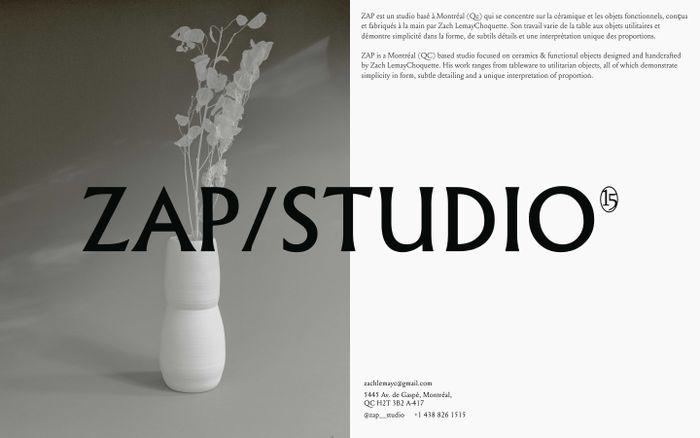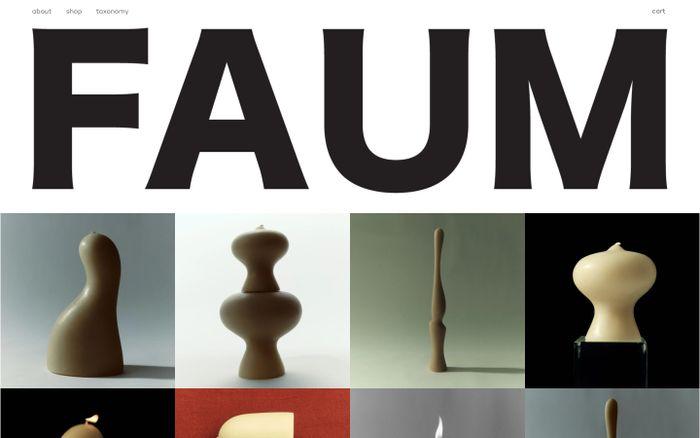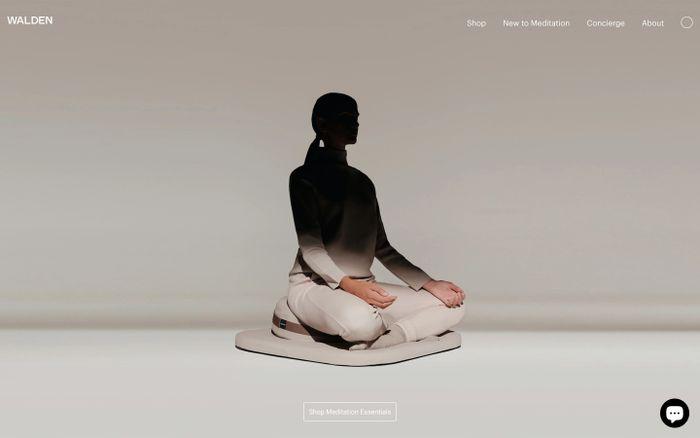Free image Compression tool
Compress your images quickly and easily
How it works
1
Upload your images
Drag and drop your images or select them from your computer
2
Optimized compression
Our tool will compress your images while maintaining quality
3
Download compressed files
Get your optimized images ready for web use
Drag and drop images here or click to select
Frequently Asked Questions
What image formats are supported?
Our image compression tool supports JPEG, PNG, and WebP formats. These are the most common web image formats, ensuring compatibility with most use cases.
Is there a file size limit?
While there's no strict file size limit, we recommend uploading images under 10MB for optimal performance. Larger files may take longer to process.
How does the compression affect image quality?
Our tool uses smart compression algorithms to reduce file size while maintaining the best possible image quality.
Is my data safe?
All image processing is done in your browser. Your images are never uploaded to our servers or stored anywhere
Can I compress multiple images at once?
Absolutely! Our tool supports batch processing, allowing you to compress multiple images simultaneously, saving you time and effort.
What happens if I close the browser during compression?
If you close the browser while images are being processed, the operation will be interrupted. We recommend keeping the page open until all your images have been compressed.
Get weekly top websites delivered to your inbox, every monday. No spam, only inspiration.
Unsubscribe anytime.
Unsubscribe anytime.